See all logistics information in one handy dashboard explicitly tailored to your site. Within the Peripass yard management software, a digital twin of your site is made: a copy of all parking spots and loading docks to use for digital dispatching.
Combine information on scheduled shipments and slot booking systems with the current situation at the loading locations and parking sites.
Thanks to an integration with the access control system or with dock sensors, the dispatcher has a clear overview of the yard: transport call-ups that have not yet arrived, transport arrivals at loading/unloading locations, transport departures, etc.
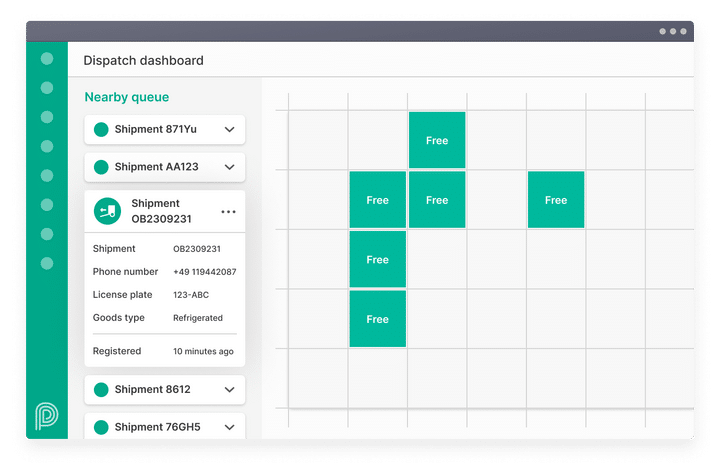
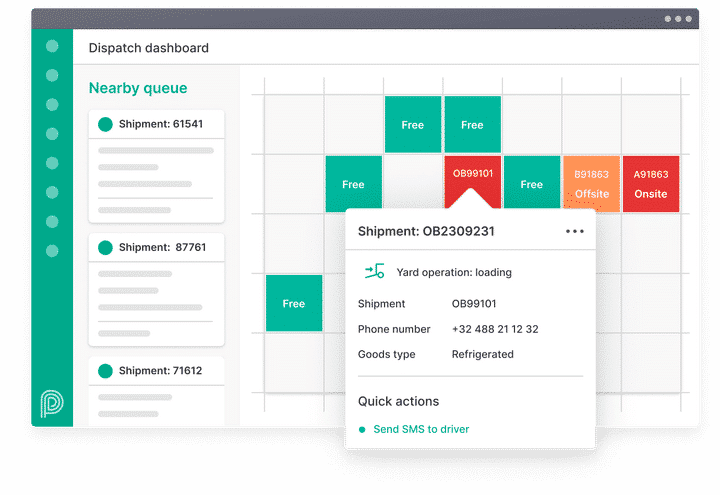
With the digital arrivals queue, you can stay completely on top of all arrived and expected transports. This enriches the arrived transports with contextual information such as cargo data, type of goods, cargo schedule, waiting hours, and more.
Choose what information should be visible at a glance and what is accessible with one click. There is a lot of available information in your YMS, but sorting, searching, and filtering options give dispatchers and team leads the right focus.
Now, with the handy drag-and-drop functionality, you can easily drag a transport to its loading or unloading destination. Peripass takes care of the rest: the driver automatically receives a text message with the correct location and access code. Complete transparency for your team.
If you want to go a step further and automate the call-up, you’ll want to check out our auto-dispatch function.
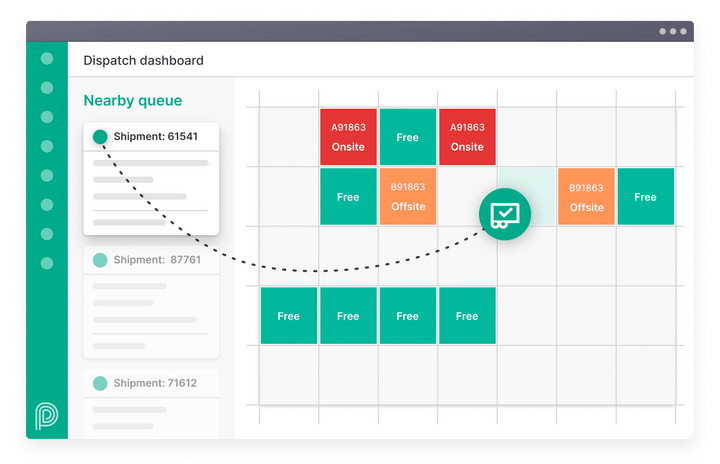
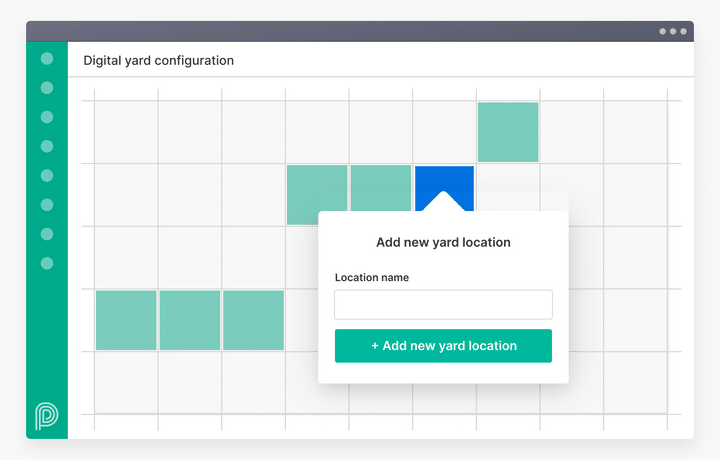
You can create the layout of the digital version of your site yourself, including the proper nomenclature or numbering of the location. If you need help, our team is happy to assist you in creating your digital twin.
Do you have multiple locations or business units on one site? You can decide whether you see everything in the same view or define different dashboards for each department, whatever gives your dispatchers more clarity.
Find out why companies like Bridgestone, Alpro, and Saint-Gobain use Peripass to manage their yards. Please fill out the form to see how our software works.